This is the main Point Of Sale window that is the main user interface with the sales system particularly in a retail shop environment.
It is simple, clean and straight forward to use.
You need to make sure you select a staff member for the sale and click into the 'Barcode' input box and then scan your product barcode to register the product sold.
Then press 'Cash' or 'FPOS', collect the money and give the customer their change!
Simples!
|
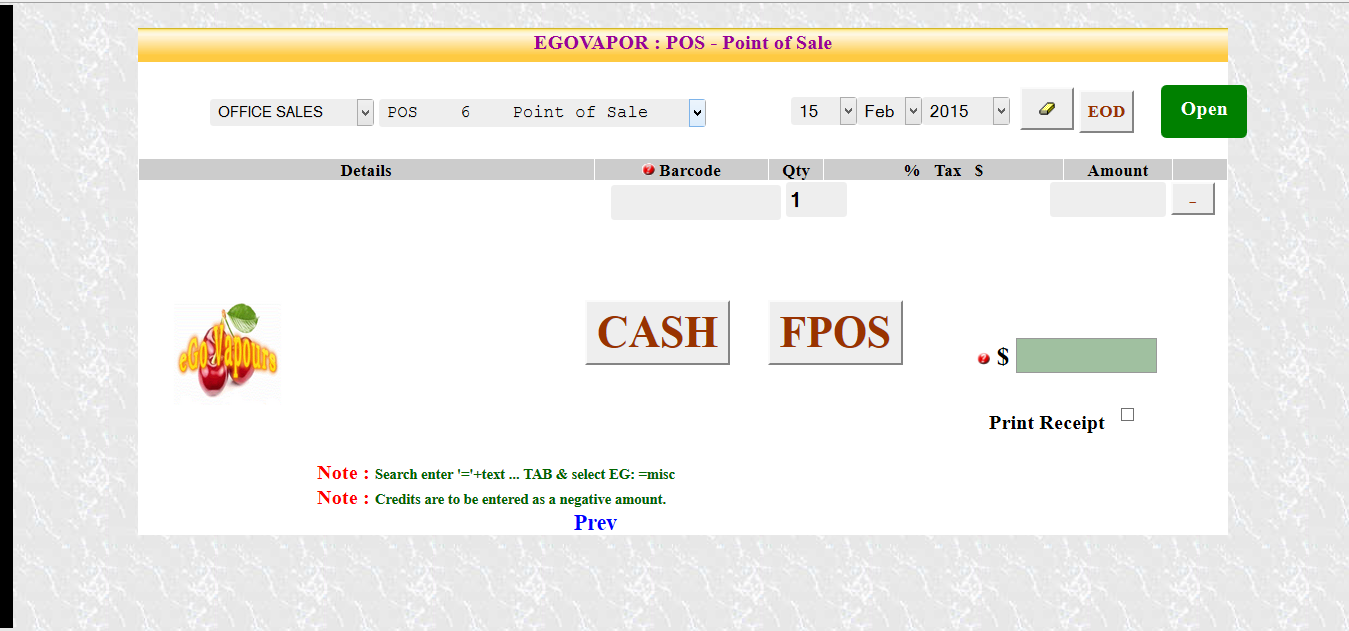
|
If you don't have a barcode scanner, you can search for the product or open the 'Sales Screen' Layer by clicking the green 'Open' button.
The next image is of this screen that opens showing all products listed by 'Sales Code'.
Simply tap on the image and it is automatically inserted into the POS screen.
When you are done, click on 'Cash' or 'FPOS' as before.
|
|

|
The next image is of where this information is drawn from, the 'Component' list you have created of your products.
|
|
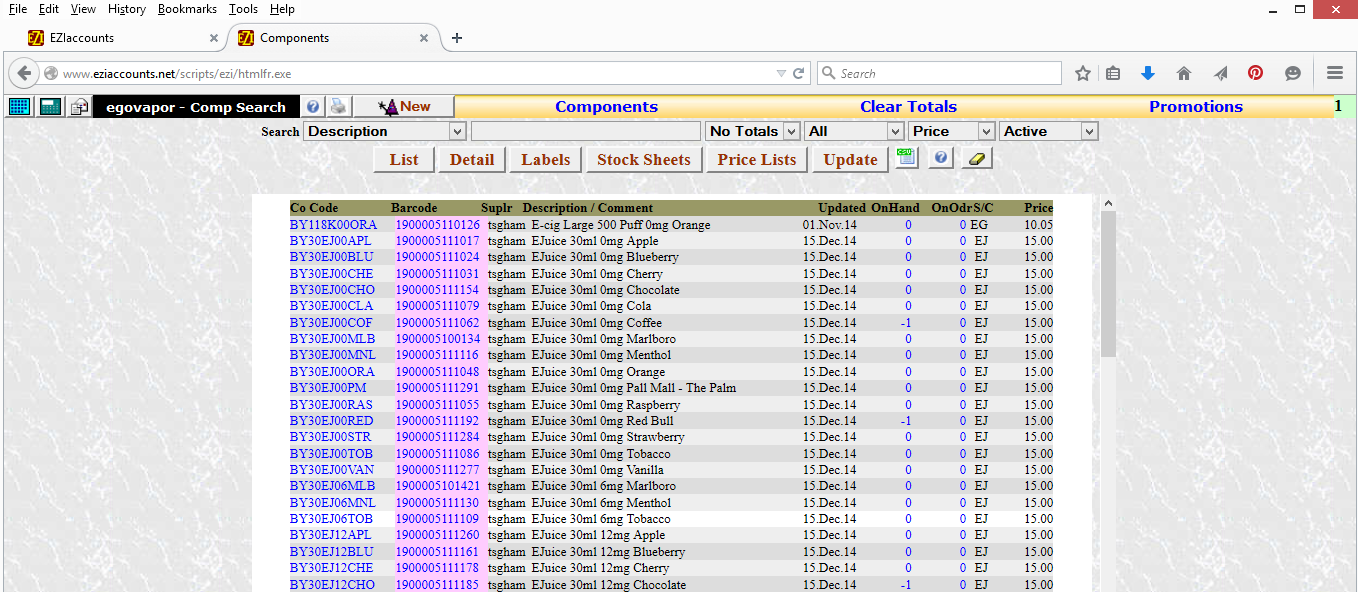
|
Even setting up your products (Components) is easy using the setup screen.
|
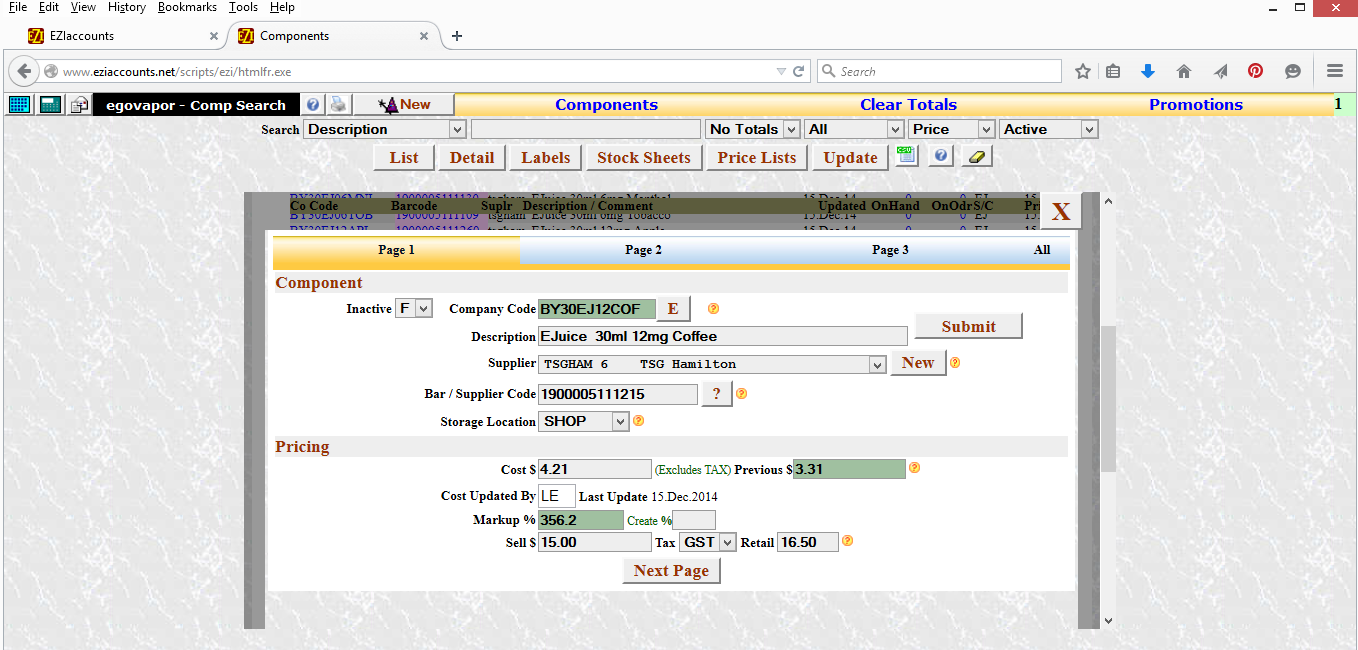
|
Try it now by clicking below and select your type.

|
|---|
